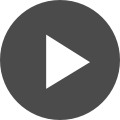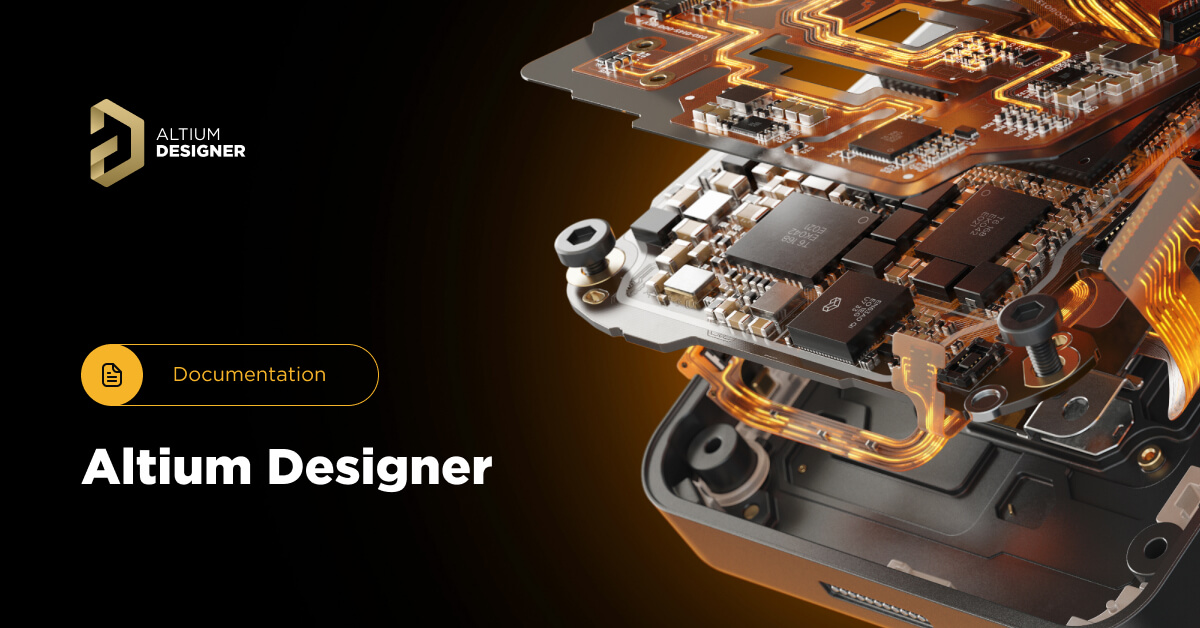Altium 365 Getting Started User Guide - Available Now
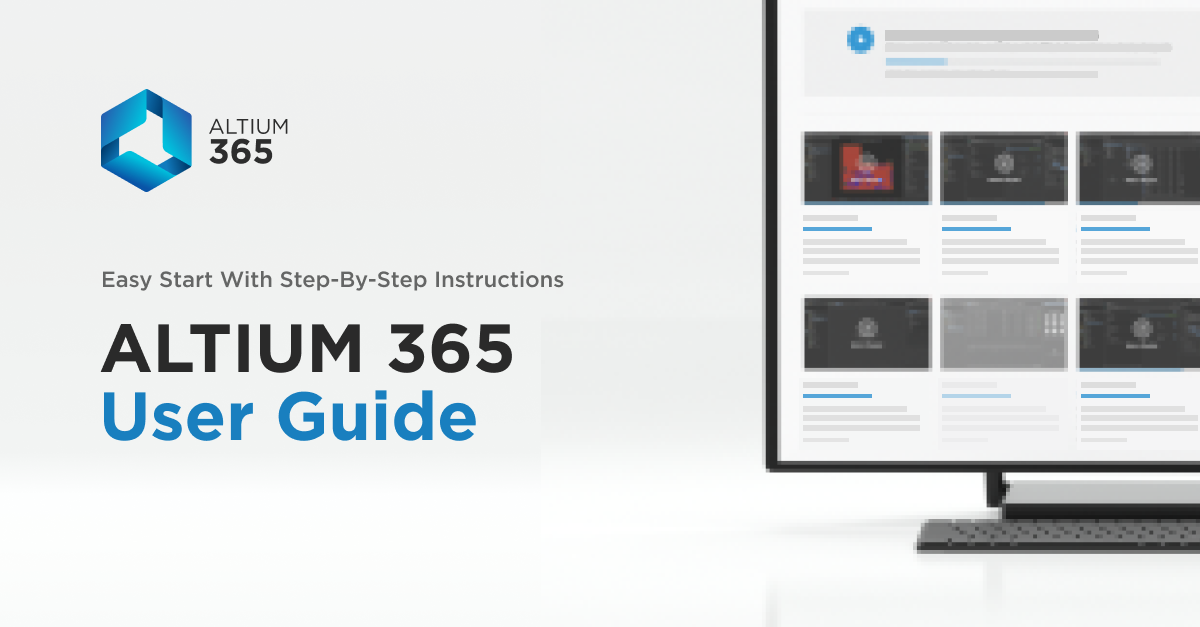
Hi Everyone,
A month ago, I announced the release of the Altium Designer Getting Started User Guide. This week we are following up with the release of another helpful guide: Altium 365 Getting Started User Guide. The Altium 365 cloud platform offers the most connected experience for PCB design and realization with direct access from Altium Designer or any web browser. All active subscribers can access Altium 365 to unlock powerful functionality to help you share and collaborate on your designs with anyone, from anywhere.
Altium 365 allows:
- Sharing projects for secure collaboration
- Sharing designs for convenient review through a web browser
- Cloud design data storage with built-in version control allowing you to work from anywhere with access to the latest version
- Store cloud components
- Project release archive
- MCAD CoDesign
- Embeddable viewer for your website to showcase your designs to anyone
Learn more about Altium Designer + Altium 365
As I mentioned in the last blog post, this guide will be updated with new information based on user feedback. Let’s go over the contents of the guide.
Guide Contents
Introduction - 3 Steps to Master
Welcome to the Altium 365 Getting Started User Guide. Prepare to experience the most connected experience for PCB design and realization. Seamlessly accessible from Altium Designer or any internet-connected device. Available with Altium Subscription.
Getting Started with Altium 365 - 6 Steps to Master
Get started using Altium 365 with sample data and practical examples. While working with an existing design, you will learn: How to move components and project models to Altium 365; How to place the project in Altium 365; How to replace the components in your project with identical ones from Altium 365; How to work with components and models from Altium 365.
Working with Altium 365 Projects - 7 Steps to Master
The most straightforward and most complex devices are made of components acting as building blocks. Now your components can benefit from cloud technology with tight integration to your workspace. Cloud Components can be placed by using the Components panel. All components are distributed in functional Component Categories, making navigation with a component browser more convenient than ever.
Cloud Components in Altium 365 - 7 Steps to Master
Once you have a project in Altium 365, it is time to start working with cloud components. Learn more about the makeup of cloud components and their usage in projects.
More Sections Coming Soon
Key Guide Areas
The Altium Designer and Altium 365 Getting Started User Guides have the same format. Each section of the guide has some key areas to note:
Top Dashboard
- Play Button: View video associated with the written guide.
Play Button
- Chapter Title and Status: View the chapter title and see if you have completed the chapter. You can indicate if you found the content useful by selecting the thumbs up button. Indicate completed chapters at the end of the chapter (shown later in this post).
Chapter Title and Status
- Chapter Completion Status: See how many chapters you have completed in the section and navigate to the next chapter.
Chapter Completion Status
Share
Did you find a chapter particularly useful? You can share any section on Facebook, Twitter, and LinkedIn.
Completion Metrics
Once you’ve finished the chapter, you can mark it as completed with the checkbox or reread it by clicking the arrow. Marking completion is a crucial step to keep proper tracking of completed content and drives potential future updates. (Hint: think badges and achievements)
Complete Chapters
Lastly, leave some feedback on the chapter to help improve future material. If you didn’t find the material useful, you could leave a detailed comment with your email so we can get back to you for more information.
Leave Feedback
The Altium 365 platform provides unprecedented enhancements to your design environment without the hassle of setting up an on-premises system. Learn how to get started with Altium 365 quickly and activate your Workspace today.
Best Wishes,
David Haboud