Free PCB Viewer Software Review: Best Tool for EDA File Formats
To quickly set up and work with the different PCB file formats in one Viewer, you need the best PCB Design tools available; you need Altium Designer.
Altium offers a Free PCB Viewer download
Looking for a free PCB Viewer download or free PCB design software that can take all EDA file formats and present them in a tool accessible to every member of the production process? Being able to read obscure engineering software formats in a variety of environments is vital for users. Having a PCB file viewer enables audience access to tools where they can view documents normally accessible only in expensive EDA software toolsets. This is where Altium Designer comes in. With decades of experience within the PCB design software industry, software innovation comes naturally.
Use a PCB editor that enables anything from schematic capture to layout to printed circuit board footprints editing to happen all within the same user-friendly interface and encourage your designs to make it to their end goal of electronics manufacturing. Your work deserves a great PCB design tool like Altium Designer’s free PCB Viewer.
How to Open PCB File Types with Altium Designer’s PCB Viewer
Check out our free PCB Altium Viewer download Altium Designer--It’s the best option for accessing PCB layouts in the EDA file format. The PCB file viewer takes all formats within the output files, the container for schematics, layouts, and manufacturing files. This means any PCB designer can use their PC, along with the viewer, to access all of the design content for the printed circuit assembly.
Altium’s free PCB Viewer translates all EDA file formats, along with ODB++, IPC-2581, Gerber X2 and X, and IPC-D-356 to enable users to view any file within the printed circuit assembly container of documents. It takes EDPDF from SAP management information system directories and translates the files for those who have no access to SAP systems. And PCB file viewers are now able to view STEP files which produce mechanical renderings of the printed circuit assembly. In addition, using XML or xls, the Viewer can take intricate BOM reports and show them without having to log on to the software you don’t normally use.
Altium’s PCB File Viewer Enables a Seamless Review Process
Imagine revisiting PCB design software and viewing EDA drawings generated in real-time. Altium Designer’s PCB Viewer allows this type of use by your entire team with the following best-practice features.
- Altium Designer’s PCB Viewer allows read-only access to schematic capture documents. This means that people using a Viewer to access EDA design documentation cannot make changes to the design documents.
- The Viewer allows manufacturing teams to gather all schematics and supplementary information needed to start the pre-planning efforts. This accelerates pre-planning and allows scheduling fabrication and assembly houses early in development to save costs.
- The PCB Viewer creates customized schematic project outputs for design variants linking fabrication and assembly outputs. Learn more about customizable output configurations.
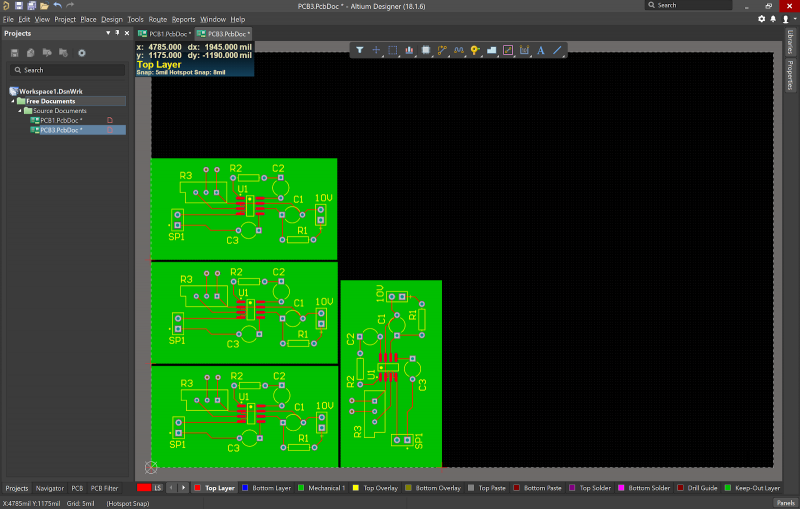
Have access to all the PCB files for display with the free PCB Altium Viewer download, even for penalization
PCB Viewers Promote Effective Communication
You can use Altium’s PCB Viewer software to share information with your manufacturing partners at the assembly houses by highlighting certain areas of the circuit for discussion. You can cross-probe between schematic and PCB layout files to compare layout instructions versus the actual representation of the circuit design.
Altium Designer Viewer thrives at providing you with a PCB editor that allows you to use whatever tool or feature you need to use in an intuitive and inclusive platform. Being able to use PCB design software that is as versatile as Altium Designer while maintaining easy file formatting and editing. This maintains strong communication between design teams and departments and is paramount for a PCB designer’s integrity.
Streamline Your Communication Protocols with Altium Designer
While you can effectively use your PCB design software to any means you need to achieve, there are parts of it that will succeed at different aspects of your design process. When dealing with PCB doc files, the Altium Designer PCB Viewer software streamlines your process by:
- Effectively communicating your PCB design intent to manufacturing vendors. This removes time-consuming and tedious processes. It allows you to export your PCB files to other 2D drafting tools, and it creates illustrations with the ability to add as many notes and details as necessary for building.
- Allowing view, print, and cross-probe design documentation. Your entire design team is empowered to securely access, view, cross-probe, and print single documents, CAD documents, or the entire Printed Circuit Board design data.
- Enabling search through live supplier data. All team members have access to live supplier data and can search through supplier databases.
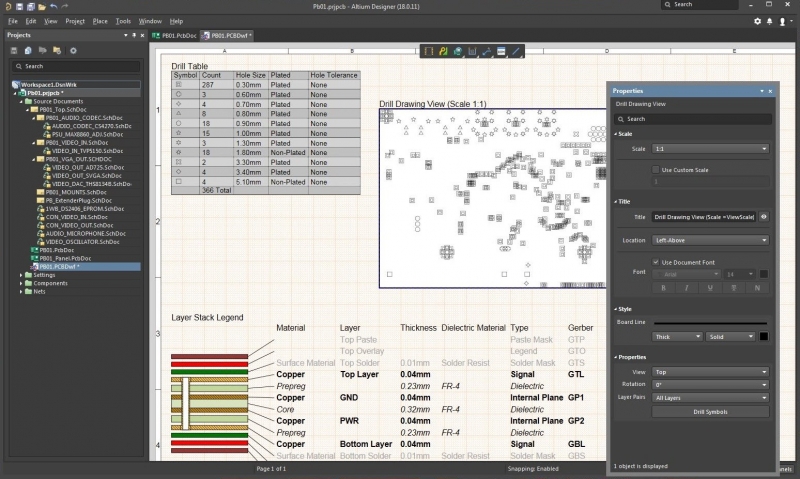
Manufacturing Output files are easily displayed with Draftsman
PCB Viewers Should Have Layers for Manufacturing and Assembly
Not only are your manufacturing partners at the fabrication and assembly houses able to view your documents, but your in-house purchasing partners can open and view your documents with a PCB file viewer. They no longer need to import your documents into SAP to reprocess. You or your partners no longer need to decode cryptic XML formats, lose data, and rebuild for proper communication.
The entire PCB project container is available for all team members to use within the same PCB Viewer software, available for free download by your partners. This eases communication letting users access details of the design applicable to their job function.
Make Your Design Workflow Smooth with Altium Designer
It’ll be a rare day when you work in PCB design and don’t have to report your work to anybody else. Until that day happens, work with a PCB Viewer that can make documentation and peer review easy.
- Streamlines the approval workflow by instantly generating output documentation.
- Altium’s free PCB Viewer download allows quick and easy peer feedback.
- Altium’s engineers are determined to use their decades of experience in the PCB Viewer software arena to yield improvement and upgrade after improvement and upgrade for your design needs.
Don’t settle for PCB design software that won’t get the job done. When you’re working on your PCB designs, you’ll want to make sure that you’re more than capable of sharing all the information you need to share, whenever you need to share it. No more waiting, no more formatting and translating in your data files - use Altium Designer Viewer to make your documentation process a breeze.





