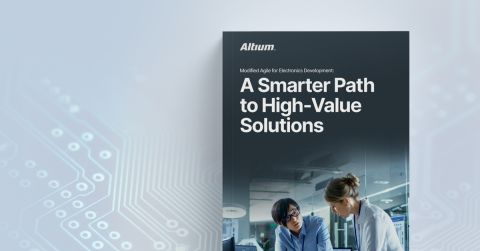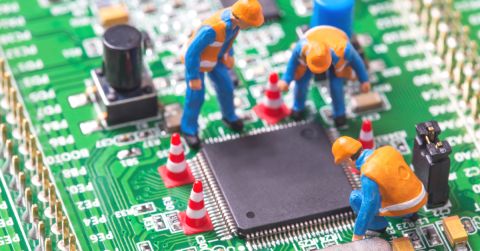Take Control of the Electronics Lifecycle with Cloud Collaboration
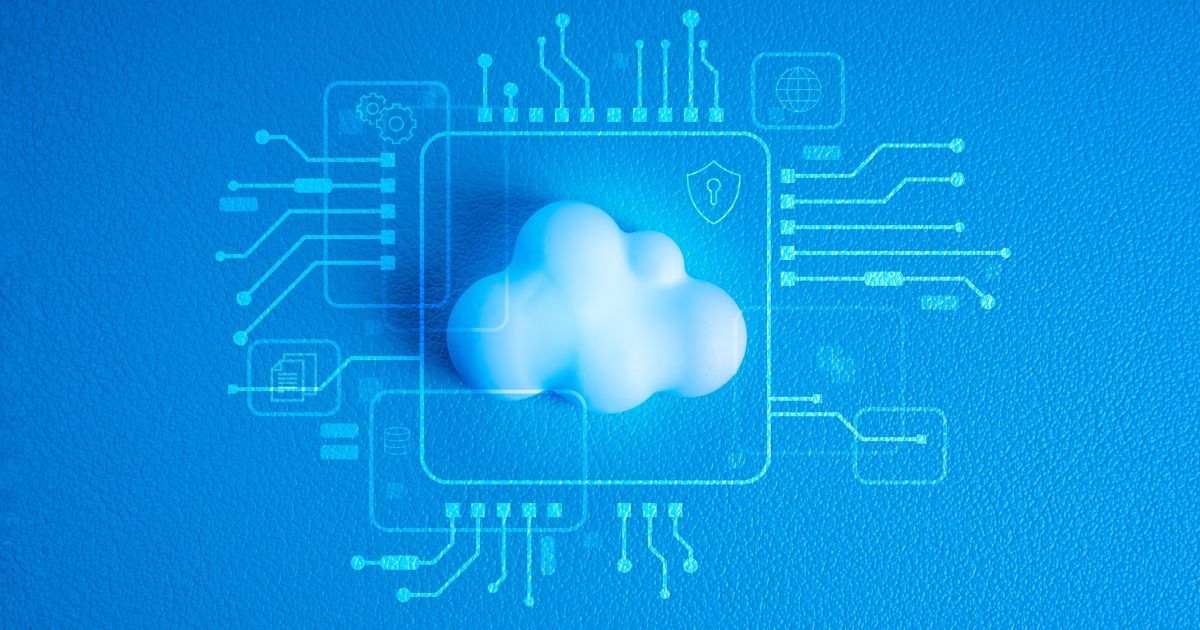
The electronics lifecycle is a funny thing in that it relies so heavily on component lifecycles. Despite this relationship, every electronic product lifecycle follows a similar track as any other product. New products start with early adoption, later rise with sustained growth to peak adoption, and fade as new products become available with better features. Once you accept this fact, you can determine how to plan out your design and business strategy to take advantage of each phase's electronics lifecycle.
If your team is working on new products and wants to take control of your product's lifecycle, you need two types of lifecycle visibility: full supply chain information and product lifecycle management. Using Altium Designer combined with the Altium 365 platform gives your team visibility into both aspects of the electronics lifecycle. Here's how you should think about these aspects of the product lifecycle and why your team needs this visibility.

What Affects the Electronics Lifecycle?
Electronics lifecycles are getting shorter for a number of reasons. In electronics, a product's lifecycle depends in part on the lifecycle of the components that make it function. Any design team that wants to ensure a long lifecycle and fewer redesigns over the product's lifetime understands what causes NRND or obsolete components. This is also a business problem: a product can suddenly go obsolete for reasons that have nothing to do with component obsolescence.
In these days of rapid technology development and shorter consumer attention spans, any product's electronics lifecycle becomes hard to predict. Here are some of the factors that affect an electronic product's lifecycle:
- Consumer demand. This is as much a business problem as it is a design problem. Consumer tastes change over time.
- Competitive product releases. When a competitor releases a product that challenges your market share, your designs may need to adapt. This might force a change at the hardware level, triggering a redesign.
- Component obsolescence. If components in your product go NRND obsolete, you'll need to update your product so that it can continue to be produced at scale, or it should be scrapped in favor of an entirely new product.
- New components provide more features. This point and the previous point about obsolescence are not mutually exclusive. However, when new versions of your core components become available, the risk of a current component in your design going obsolete increases. A component might go NRND if a newer version is available, but the component may remain in production before being fully deprecated.
Tracking the lifecycle status of a product requires tracking the lifecycle of all its components. This means keeping up with manufacturer PCNs, subscribing to a 3rd party data source, or, best of all, leveraging cloud platforms that integrate supply chain data directly into your PCB design project.
Electronic product lifecycles center heavily around components, most notably semiconductors and passive SMD parts, as these regularly go obsolete or EOL. For PCBs, specialty materials used in some designs also have a lifecycle and may eventually be replaced with a standardized alternate material that exhibits the same process compatibility. In total, the electronics lifecycle management process proceeds through 6 steps, as shown below.
To extend the product lifecycle, the design is periodically revisited based on several factors, such as:
- Customer feedback
- Manufacturer feedback
- Replenishing inventory
- Firmware/software update requirements
- PCN notifications from component manufacturers
- Mechanical update requirements
- Changes in regulations
How extensive will product redesigns need to be? This is an open question. For simpler components like passives in standard packages, the redesigns amount to part number changes; any designer can implement these quickly. For an IC or SoC, you're placing yourself at a larger risk as you have to rely on the component manufacturer to ensure forward compatibility or pin-to-pin compatibility. It's better to identify and swap the component for a suitable alternative early while parts can still be procured, as this extends the product's lifetime without interrupting production.
Electronics Lifecycle Management Demands Cloud Collaboration
Managing project data in a cloud platform gives electronics design teams the capabilities they need to see component technical data, lifecycle states, pricing, and inventory. This will help design teams make better-informed decisions as they work through a project, perform updates for a new revision, and ultimately plan to retire the product.
If you can give everyone on your team access to component lifecycle information early and track your designs' lifecycle status, you can create a management process that anticipates redesigns rather than reacting to them. Everything depends on sharing design data with everyone on your team, which becomes easy with the right set of cloud collaboration tools.
When everyone on your team needs product and component lifecycle visibility, use the collaboration features in Altium Designer combined with Altium 365. Your team can anticipate any design changes required to extend the electronics lifecycle for your product. This includes spotting obsolete components, which can be tagged in a PCB layout or schematic and marked for replacement.

Altium Designer and Altium 365 offer multiple features for tracking electronics lifecycles and catching changes in the supply chain. Lifecycle states for electronic components can viewed in multiple documents inside Altium Designer and Altium 365, including:
- In a component library file (.SchDoc) by adding a supplier link
- In an ActiveBOM document once supplier links are enabled
- In a schematic sheet by clicking on a component
- In managed libraries in your Altium 365 workspace
- In Altium 365 BOM Portal
For example, with cloud-based collaboration tools that integrate supply chain data sources, Altium Designer users can access the supply chain data they need directly inside their projects using an ActiveBOM document.
The ActiveBOM window shows the most recent bill of materials for a PCB with a WiFi SoC. A common task in electronics lifecycle management is to replace out-of-stock components and obsolete components due to changes in the supply chain during the product's lifecycle. The designer stuck with tried-and-true components for which they already had symbols and footprints. Thankfully, these obsolete components (see the Schottky diode below) all had standard packaging, so the redesigns went by quickly. It could have been worse; if the central SoC had gone obsolete, we would have had a significant redesign to deal with (both at the board and firmware levels).

Removing the NRND, EOL, and obsolete components will allow the designer to continue extending the lifecycle of this product as each new revision is produced. If the product is to be released repeatedly, the design team will need to select alternative components to extend its lifetime.
PCB designers normally operate inside a PCB layout tool like Altium Designer, but other project stakeholders will likely be working inside a management platform like Altium 365 because it gives them project, library, and supply chain visibility. Inside the BOM Portal, procurement or engineering management can perform an instant review of the BOM and identify parts that require replacement. With a new production run or design revision, it's a simple matter to identify parts that need to be replaced before sending a design out for quote with a CM.
As an inherently collaborative cloud platform, Altium 365 users can share design data and access projects from other users inside their web browser. Users can share designs without emailing copies of design data and libraries to other design team members. The revision tracking, commenting, and access control features make it easy to administer your designs from anywhere while tracking work performed by other team members. No other cloud platform provides this type of integration with Altium Designer and Altium 365.